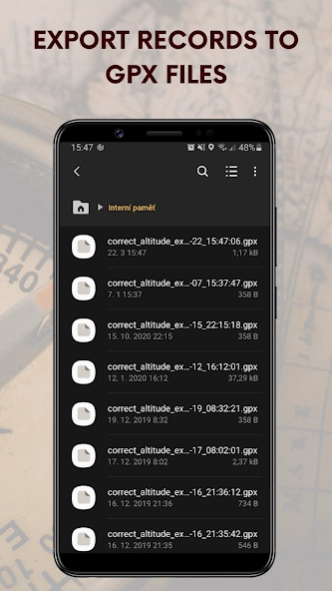Correct altitude (geoid correc 1.1.1
Free Version
Publisher Description
Correct altitude (geoid correc - GPS altitude is never accurate. We correct it. Anywhere on Earth. Offline!
GPS uses a simplified smooth Earth surface called ellipsoid for positioning, including altitude. However, the planet is not smooth and therefore the difference between the actual user altitude and the GPS altitude can make many tens of meters!
We use Earth Gravitational Model 2008 (EGM2008) NGA data to calculate the geoid deviation from the ellipsoid surface for any location on the Earth's surface. All database is stored directly in the application and so the whole system works without the need for an Internet connection.
You can set some other values such as sensitivity and averaging steps to get even more accurate results that you see in a clear graph in real time.
More precisely than with this app under normal conditions you will not find your mobile altitude!
Collect achievements, follow the leaderboards! Every meter counts! :)
About Correct altitude (geoid correc
Correct altitude (geoid correc is a free app for Android published in the Geography list of apps, part of Education.
The company that develops Correct altitude (geoid correc is Michal Jakl. The latest version released by its developer is 1.1.1.
To install Correct altitude (geoid correc on your Android device, just click the green Continue To App button above to start the installation process. The app is listed on our website since 2021-12-08 and was downloaded 6 times. We have already checked if the download link is safe, however for your own protection we recommend that you scan the downloaded app with your antivirus. Your antivirus may detect the Correct altitude (geoid correc as malware as malware if the download link to cz.mjakl.trueheight is broken.
How to install Correct altitude (geoid correc on your Android device:
- Click on the Continue To App button on our website. This will redirect you to Google Play.
- Once the Correct altitude (geoid correc is shown in the Google Play listing of your Android device, you can start its download and installation. Tap on the Install button located below the search bar and to the right of the app icon.
- A pop-up window with the permissions required by Correct altitude (geoid correc will be shown. Click on Accept to continue the process.
- Correct altitude (geoid correc will be downloaded onto your device, displaying a progress. Once the download completes, the installation will start and you'll get a notification after the installation is finished.